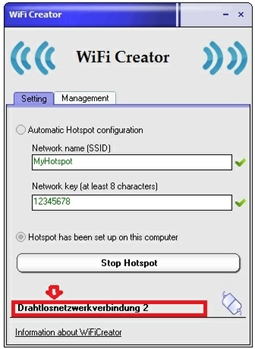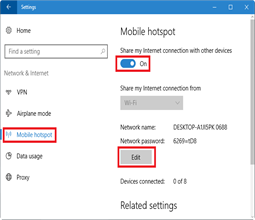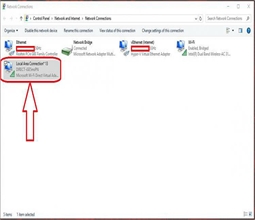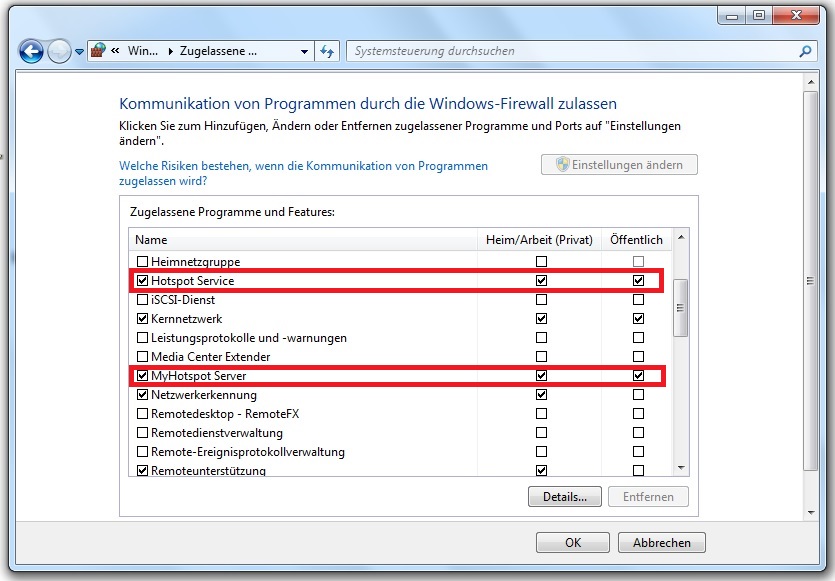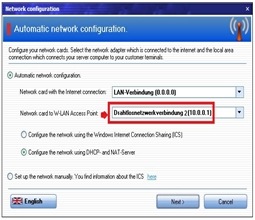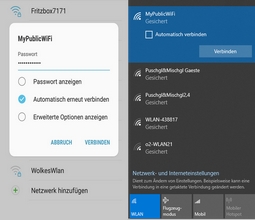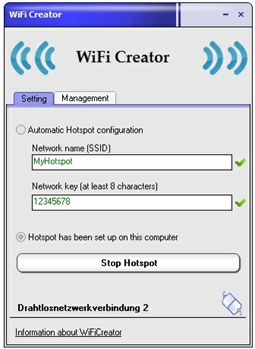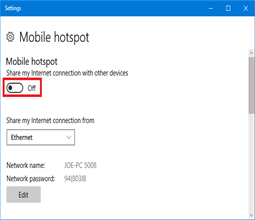Use MyHotspot Software with Virtual Wi-Fi Access Point for Windows 7/8/10/11!
WiFiCreator turns your laptop/PC/Tablet with Windows 7/8/10/11 into a Wi-Fi wireless access point. This allows the use of MyHotspot software without a physical router or access point. WiFiCreator is available in 10 languages, can be used without a Internet connection and supports the "Hosted Network" and "WiFi Direct for Windows 10" or "Mobile Hotspot for Windows 10".
Windows 10 includes a feature called "Mobile Hotspot" that allows you to turn your computer into a wireless hotspot.
Setup and Start your virtual WiFi
Setup and Start your virtual WiFi
You can give your virtual wireless network any name you want, and also set the password to anything. Just make sure the password is at least 8 characters. The Wireless Network create/shared uses WPA2 Encryption. WiFiCreator supports the "Hosted Network" and "WiFi Direct for Windows 10" or "Mobile Hotspot for Windows 10".
Setup and Start "Mobile Hotspot"
Setup and Start "Mobile Hotspot"
Alternatively, Use the feature "Mobile Hotspot" for Windows 10 to turn your laptop/PC/Tablet into a Wi-Fi wireless access point.
Find your "Mobile Hotspot" Adapter
Find your "Mobile Hotspot" Adapter
In Network Connections for Windows 10, you should now see a new our new "microsoft wi-fi direct virtual" Adapter which is labeled with the SSID name.
Attention: Windows-Firewall !!
Attention: Windows-Firewall !!
Windows Firewall restricts and blocks network access and the using of MyHotspot. You will have to add "MyHotspot.exe" and "HotspotService.exe" to the exceptions list of your Windows firewall.
Network Configuration
Network Configuration
Configure your network and restart your PC
Connection to your virtual WiFi
Connection to your virtual WiFi
Your guests looking for available wireless networks and connect to your created wireless virtual network.
Login page
Login page
When a customer connects to your network and type any website address, login page will be displayed in browser and prompted to authenticate with user or code-account.
Stop your virtual WiFi Hotspot
Stop your virtual WiFi Hotspot
You can stop your running virtual WiFi Hotspot
Stop your "Mobile Hotspot"
Stop your "Mobile Hotspot"
Use the feature "Mobile Hotspot" for Windows 10 to stop your Wi-Fi wireless access point.